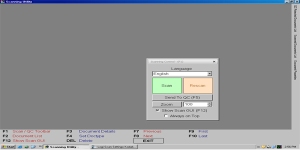Congratulations to the NetBeans developers for their hard, and speedy work! It seems like just yesterday that they were announcing the release of NetBeans 6.8 (6-7 months ago, actually). Now you can get your final release of NetBeans 6.9 today and experience the wonders of OSGi integration and proper JavaFX tooling. Those are just some of the awesome features in the latest release of Oracle’s open source development platform. Here is a shortlist of some of the hottest new features for developers in NetBeans 6.9.
OSGi Integration: This is the biggest change for the NetBeans platform. Eclipse has had an OSGi infrastructure for years. IntelliJ IDEA has one too. Now NetBeans has joined the party. In 6.9 you can convert NetBeans modules into OSGI bundles, import bundles into your application, and create them in your application. Then you can run them in an unmodified OSGi container. What this means is that OSGi and Swing (the standard UI toolkit) are supported simultaneously in the same framework for the first time. NetBeans 6.9 can also use OSGi bundles in a NetBeans RCP application. Developers can make OSGi bundles with Maven or have a bundled Apache Felix container.
JavaFX Composer: Still lamenting the lack of quality JavaFX tooling? Well lament no more! The relatively new JavaFX Composer is a visual layout tool for building JavaFX GUI applications. You can liken it to the Swing GUI builder (Matisse) for Java. Composer has form-like UI components with states and access to various data sources. The project developers have added and enhanced editor hints, refactoring, and palettes for JavaFX Shapes, Colors, Effects, and Charts.
Complete Set of NetBeans Platform Samples: 6.9 comes with a set of complete samples, unlike previous versions, which had only a few samples like the standard Feed Reader or Paint sample. Now NetBeans comes with a broad array of valuable samples for business applications including:
- CRUD
- REST client
- Felix integration
- Equinox integration
- and more
Separated Lookup API: The Lookup API has been the most frequently used API in NetBeans. In response to its popularity, NetBeans developers have taken it out of the Utilities API collection and given the API its own module. This is going to be a much more convenient place for the key NetBeans API, which ought to be more easily findable.
Other significant new features:
- Felix 2.0.3 OSGi support, experimental Equinox support
- NetBeans Platform-based applications generate installers for most common operating systems
- Enhanced support for consuming web applications and connecting to databases
- Improved code formatting
- Support for Contexts and Dependency Injection (CDI) (JSR-299)
- Spring Framework 3.0 support
- JavaFX 1.3 support
- Bundled GlassFish Server Open Source Edition 3.0.1
- Easy regeneration of JPA entities after database change
- REST web services support for RCP applications
- Java Debugger breakpoint grouping, debugger attach parameter history
- Support for annotation processors in the editor, configurable in the Project Properties
- New Applet and Web Start (JNLP) support
- Improved navigation in Stack Trace Analyzer and URLs, Go To Overridden/Implemented Method action
- Refactoring and find usages for CSS and HTML-like languages
- Code completion and hyperlinking for id and class selector attributes
- Refactoring inline CSS styles
- PHP Zend Framework support
- New PHP formatter with many formatting rules
- Ruby on Rails 3.0 support
- Unit test integration with C/C++ projects
- Enhanced C/C++ remote development including remote file download and browsing
- Improved support of makefile targets and Fortran
For the free 6.9 download and all the extra info you could possibly want, visit NetBeans.org.